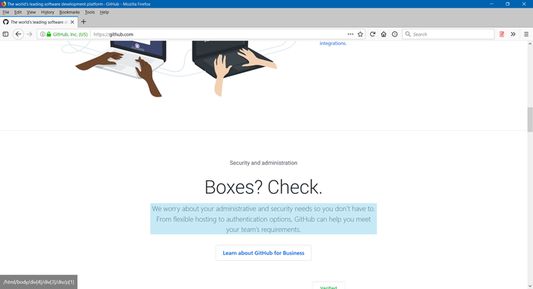Plugin to get the elements xPath.
- By:
- Tomasz Rembacz
- Rating:
- 4.19 (47)
- Version:
- 1.0.2 (Last updated: 2020-06-11)
- Version code:
- 5044502
- Creation date:
- 2017-11-30
- Permissions:
- activeTab
- <all_urls>
- storage
- Size:
- 20.96K
- Email:
- *****@mm85.org
- Full description:
- See detailed description
- Source:
- Firefox Browser Add-ons
- Updated:
- a day ago
Manifest V2
Ranking
# 1,143
Other platforms
User reviews
Users find the xPath Finder add-on generally useful and easy to use for obtaining XPath on many websites, with some calling it essential. However, common issues include needing to click elements and reload pages to get XPath rather than simply hovering, and a few report that the extension does not activate properly (no crosshair cursor). There are also user concerns about data collection practices and lack of clarity on what data is gathered.
Pros
- Easy to install and use for obtaining XPath.
- Works on most websites effectively.
- Highly appreciated and considered essential by some users.
- Provides a useful functionality for web element inspection.
Cons
- Requires clicking on an element and reloading the page to get XPath, instead of just hovering or shift+hover.
- Some users report that the expected crosshair cursor for selecting elements does not appear, rendering it non-functional.
- Unclear or concerning data collection practices, with questions about what user data is collected.
Recent reviews
by 退出中共邪教党团队避疫, 2025-04-02
by 退出党团队远离中共恶魔, 2025-02-12
by LucaMH, 2025-01-19
Extension safety
Risk impact
xPath Finder requires a few sensitive permissions. Exercise caution before installing.
Risk impact analysis details
- Critical Allows access to all websites, posing a significant security risk as it can monitor and modify data from any visited site.
- High ******* ******* **** *** ****** ***** *** ***** ** ******* **** ********* ********* ** * *********** *****
Risk likelihood
xPath Finder has earned a fairly good reputation and likely can be trusted.
Risk likelihood analysis details
- High This extension has low user count. Unpopular extensions may not be stable or safe.
- Low **** ********* *** ******* **** **** * ****** **** ***** ******** *** **** ****** ** ** ****** *** *****
- Low **** ********* *** ***** **** **** * ****** **** ***** ********** *** **** ****** ** ** ****** *** *****
- Good **** ********* *** **** **** *******
Upgrade to see full risk analysis details
Instantly check and monitor your browser extensions' risks and permissions with
Extension Guard.
Similar add-ons
Here are some Firefox add-ons that are similar to xPath Finder: